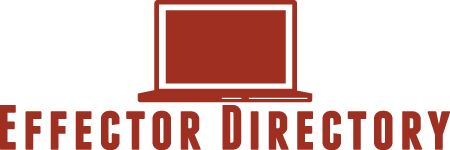3 Tips For Using Your New Voice Recognition Software For Your Business Writing
Posted on: 24 May 2017
Share
If you have recently purchased voice recognition software, like Voice Computer, to help you with your business writing, you may wonder if there is anything you can do to increase your chances of using the software successfully. If so, use one or more of the following tips to help you get started with hands-free writing.
Choose the Right Microphone Headset
Before you sit down to attempt your first session, you need to choose the right microphone headset for the job. This is especially true if your software does not include a headset, such as that included with the Dragon Naturally Speaking software package.
When choosing a headset, make sure it fits your head well and is comfortable enough to wear for a few hours. When testing the microphone mouthpiece, you should be able to position it a couple of inches in front of your mouth.
To check the earpiece, plug the headset into a computer, and turn on your favorite song. Using one with which you are familiar lets you know if there is any distortion coming from the headset. Once you have found a headset, you are ready to use the software.
Spell Out and Add Unusual Words
Since the software needs to learn your voice, accent, and tone, use the training software with it so it can begin the process. However, if you will be using words not commonly found in everyday speech, you may have to take the teaching of your software one step further by spelling out and adding commonly used phrases for your business.
Use the Software In a Quiet Room
Once you start using the program, another tip for using it successfully is to always speak in a quiet room. If you are using it at work and your coworkers are having a conversation, one of two things can happen.
First, their words could distort what you are saying, making your speech unrecognizable. The result would be gibberish on the screen.
Second, the software may pick on their words and type what they are saying instead. This could also result in a jumbled up mess, especially if only every other word is yours.
Using the above tips can help you use your new voice recognition software to take your business writing to a whole new level. However, if you are still having problems learning the software, you may want to carefully go through and repeat the training portion, like that which is included with the Dragon Naturally Speaking program.