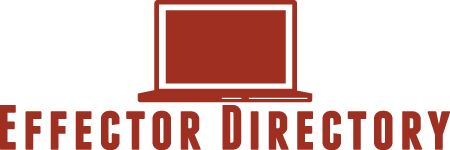3 Mistakes to Avoid When Building Your Home Computer
Posted on: 21 March 2017
Share
The world is becoming more and more tech savvy and, as such, many people choose to build their own home computers. However, a significant number of self-built PCs require significant repairs and maintenance. You can reduce this by avoiding the three common mistakes below:
Not Taking Enough Time to Plan
Taking enough time to plan the build itself is a critical component in building your own PC, but a significant number of first-time computer architects overlook this. You may have watched all of the online tutorials and read the "How To" guides, but each build is unique and you have to carefully plan your build process to ensure you don't make common errors.
During the planning phase, you should also take the time to future-proof your computer. Technology advances at an exponential rate and there simply isn't a way of ensuring you have an up-to-date system for the next five years or so. However, you don't want to be building a new PC every other year, so you should make sure you have plans in place to extend the lifespan of your computer.
One of the keys to achieving this is by investing in a high-quality system board. Whilst this may not give you an immediate boost to your processing power, a large system board will allow you to easily expand your memory in the future, which will allow you to upgrade your system in-line with advances in technology.
Not Protecting Against Heat
Many budding computer architects fall into the trap of investing heavily in motherboards and memory in order to increase the performance of the system without considering the actual mechanical implications of the final design. One of the most common faults first-time builders make is not spending enough time planning out the cooling configuration for the system. However, giving your computer adequate air circulation will go a long way to limiting the damage on the CPU.
As a rule of thumb, the faster you want your PC to perform, the higher quality cooling configuration you will need. When choosing suitable fans, there are a few key criteria you should keep in mind:
Speed: Fan speed is measured in Revolutions Per Minute (RPM), which is a measure of how many times the propellers will rotate within one minute. The higher this value is, the more air will be circulated into the system. However, higher speed comes at a cost – as the speed increases, the system becomes louder.
Noise: The noise generated from your cooling system will typically be specified in decibels. However, you have to be careful with this. Most specifications on fan systems will be given a generic decibel rating, but the specifications may not outline how this value was determined. As such, you should always test a fan in operation before purchasing a system.
Static Pressure: Static pressure is defined as the amount of force the system can exert on another object. This is a critical parameter to consider if the architecture of your PC means that there will be an object obstructing the airflow from the fan. In these situations, you need to ensure that the pressure exerted on the object will not cause it to fail.
Not Choosing the Correct Storage
There has long been a debate in the tech industry about the merits and drawbacks of Hard Disk Drives (HDDs) and Solid State Drives (SDDs). Unfortunately, many first-time computer builders look to purchase SDDs because of their higher speed. But whilst SDDs are definitely better for performance, you will not likely reap the rewards unless you plan on using your computer to its absolute limit.
HDDs are a more reliable solution for the vast majority of situations. They do not experience as much physical fatigue over time, meaning that you will have to replace the drive less frequently. Similarly, SDDs need to read and write a significant amount of data that eventually causes the memory cells to become damaged. If you are willing to compromise slightly on overall performance, investing in a high quality HDD can be a great way to reduce your maintenance costs over time.
To learn more, contact local computer repair services.