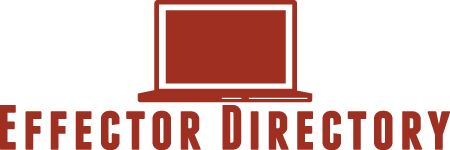Web Account Password Safety in 2017: Do's And Don'ts For Choosing & Storing Hacker-Proof Passwords
Posted on: 8 February 2017
Share
You likely remember the first internet account password you ever created. It may have been a pet's name, the name of a favorite city, or even just a bunch of numbers that you thought no hacker would ever be able to "crack." You may have gotten lucky and never had that email or social media account hacked into or, unfortunately, become a hacker's victim and vowed to use passwords that were more "secure." However, that password you think is super-secure may not be at all, and the sophisticated software many hackers use today can help them easily break into web accounts with passwords that their owners felt were very secure in just seconds.
To protect yourself from hackers who can use the information they access in your online accounts to steal your identity, steal cash from your online bank accounts, or even pose as you online in an attempt to damage your reputation, read on to learn do's and don'ts for choosing and storing hacker-proof passwords in 2017.
Don't: Rely on a Website's "Rating" of Your Password
Many websites today will rank the password you create for their site as "weak," "medium," and "secure." If the site provides a password you create a "weak" or "medium" rankings, then you should definitely take this information as a red flag that your password is just too weak and will be very easy for a hacker to "crack."
However, instead of waiting until a website declares your password as "strong," you should instead follow a set of strong password guidelines that will lead to a password that is even more difficult to crack than those that the site may declare are strong.
A strong password in 2017 includes:
- At least 15 characters. Password security experts strongly urge internet users to create passwords that are as long as possible and made up of at least 15 characters.
- No full words. Password-hacking software varies, but many hackers are inclined try common full words first when attempting to crack a password.
- A mix of uppercase letters, lowercase letters, and symbols. Use plenty of uppercase letters in your password and don't just capitalize the first letter of it. Also mix symbols into your entire password, and don't include just one.
In the end, a strong password should look like complete "nonsense" to the eye, such as: "5(Y*s@f%gS!2aF0."
Don't: Use the Same Password for More Than One Web Account
After creating a very complex, hacker-proof password, you may be tempted to use it repeatedly for every web account you need a password for due to the sheer difficulty you may have in remembering such a complex password. However, if a hacker were to crack your password for just one account, they could easily use it to access all of your other internet accounts.
Instead, create a brand-new password for each website, and change your password for each site once a month. This may sound like a huge hassle right now, but if you don't follow these tips and someone were to hack into your web accounts and use the information they obtain to steal money from your online bank account, to steal your identity and rack up debt in your name, or to harm you in some other way, you would greatly regret not taking this small extra step to protect your personal information online.
Do: Use a Secure Password Manager to Organize Your Passwords
You may have heard of password managers in the past and thought that they were just for people with "bad memories" who couldn't remember their simple passwords made up of their pets names or other simple phrases. However, now that you understand how complex passwords must be to protect yourself from hackers with increasingly sophisticated password hacking software, you can understand how it would be difficult, if not impossible, to remember the unique complex password you create for each internet account that you change every month.
Absolutely do not store a list of your passwords in a blank "draft" email in your email account or even on a "passwords" document on your word processing software; these documents can easily be accessed by dedicated hackers and, after just one quick "crack" into your email or word processor, they would then have the password to each and every one of your online accounts. Instead, download a secure password manager that uses data encryption to protect your passwords.
Most password managers work in a very similar way that makes it much easier for you to keep your passwords secure without having to memorize them all. First, you download the password manager software and follow the instructions provided to input your passwords for each of the online web accounts you currently have. Then, you will be prompted to create a "master password" that you use to log into the password manager itself.
Once your account is all set up with the password manager, you can then visit your favorite website and, instead of having to enter the password you created for that specific site, you just enter the "master password" you created for your password manager software, and the software automatically fills in the unique password for you.
Then, when you decide to create a new account that needs a password at a new site, you won't have to worry about having to create your own complex password again, because most password managers will allow you to "generate" a new secure password with just the click of a button and then store it for future use at the website.
You can even choose a secure password manager that automatically changes up your passwords for each web account you access on a regular schedule, such as once a month, so you never have to worry about forgetting to update them and becoming an easier target for sophisticated hackers.
Protecting your online accounts from hackers is not easy, but when you follow these three do's and don'ts, you can keep your internet accounts and your life more secure. Today's hackers have sophisticated software they use to access online accounts, but you can stay one step ahead of them by choosing very secure passwords, never re-using them, and storing them in a data-encrypted, secure password manager.