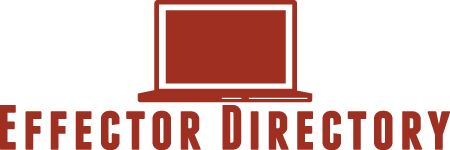Options For Storing And Backing Up Your Digital Photography
Posted on: 14 November 2016
Share
If you are an aspiring photography who has just begun your journey into shooting hundreds of photos for either pleasure or business, you have probably already discovered that you need a backup system to protect your photos. There are a number of ways to back them up to prevent the loss of all your hard work. Which is right for you depends on the volume of work you produce and your goals with your new interest in photography. Consider these options when deciding on the appropriate backup system for you.
Computer Hard Drives
If you only have a few hundred photos, you may find using your computer hard drive to store them convenient, but make sure you back up your files. This method is simple to use and doesn't require transferring files, but it does pose a risk if your main computer crashes. If you choose to go this route, check your free space frequently to ensure you have room for your photos. If you are using a point and shoot camera or are shooting your photos in jpeg, you shouldn't have a problem with space to store your personal photos. However, if you are using a DSLR (Digital Single Reflex Camera) camera and are shooting in RAW format, you will need more space for storage. RAW format images allow you more control in post processing (often referred to as editing), such as a greater ability to adjust the exposure after the image is shot to recover details in the image, but they are large files that can take up a lot of space in your hard drive. The amount of space your images occupy depends on the format and camera settings. Check your manual to determine the file size of the images from your camera.
Removable Storage Devices
Removal storage devices such as memory sticks and CDs or DVDs are another alternative, especially when you are just starting out and don't have thousands of images to store. You can either save the images to the memory stick or burn them to CD or DVD for safe storage. According to Computer Hope, you can store up to 700 small (1MB) images on a CD and up to 4700 on a DVD. Bear in mind that a RAW image may be 20MB or larger and a large jpeg image set on Fine may take up 10MB or more. This will reduce the number of images you can store on the device.
External Hard Drives
Many photographers opt to store their images on an external hard drive. While this does require a minor investment, they are relatively inexpensive and can save the day if your main computer crashes. Using both an external hard drive and a backup drive is recommended if you are serious about your photography and don't want to risk losing your photos. External drives plug into your computer via a USB cable and are easy and convenient to use. They do not require computer knowledge and can be used like the hard drive on your computer. You may wish to transfer your existing photos to the new external hard drive so all your photos are in the same place.
Online Storage
Professional photographers often rely on online storage for their photographs. One advantage to paid online storage is that many allow you to set your system to automatically back up your images for you, which means you'll never lose images because you forgot to back them up. There are a number of online storage services. Most are subscription based, but if you aren't ready to invest in the service yet, there are several popular photographic storage places where you can store your photos. Make sure to check the storage limits and terms of use if you choose a free service. Some limit your monthly use or limit the amount of storage space available for a free account. You will generally need to manually upload your images to a free service.
How you back up or photos is a personal decision that depends on the number of photos, their file size, and your willingness to invest in a paid service. Choose an option that works best for you to keep your photos safe and avoid losing them all due to equipment or software malfunctions. You may also want to consider virtual disaster recovery software.